FormAudioworks

December 20, 2024
Creativity in Generative Music: Concepts, Ideas and Uses
In the world of music production, the balance between creativity…
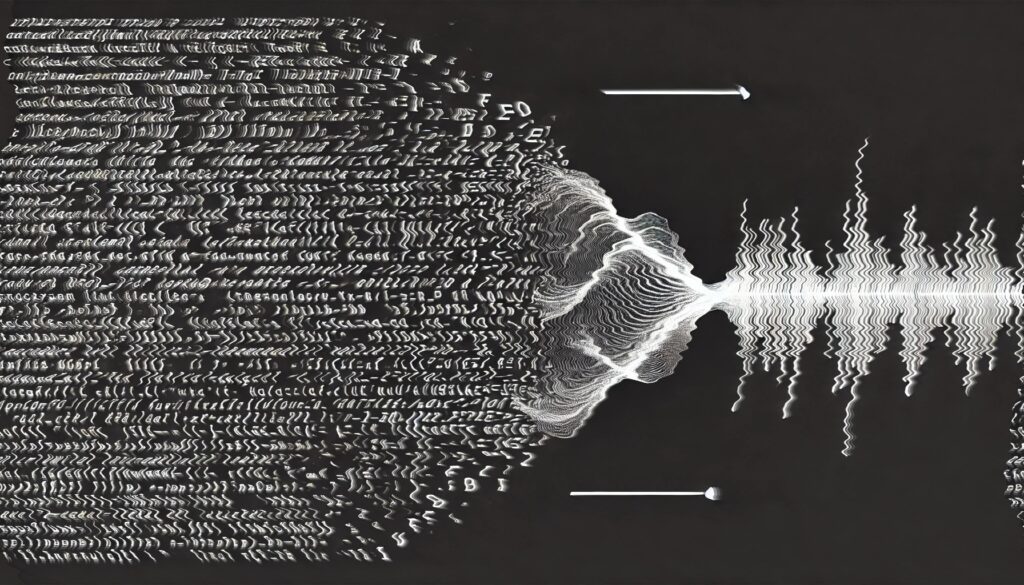
November 17, 2024
5 Free Creative Max4Live Devices
Looking to expand your Ableton Live toolkit without breaking the…

November 8, 2024
Modulation in Synthesis: Unlocking Creative Sound Design
In the world of sound synthesis, modulation is the magic…

October 31, 2024
Understanding Different Equalisers and Their Unique Strengths
Equalisation (EQ) is one of the most powerful tools in…
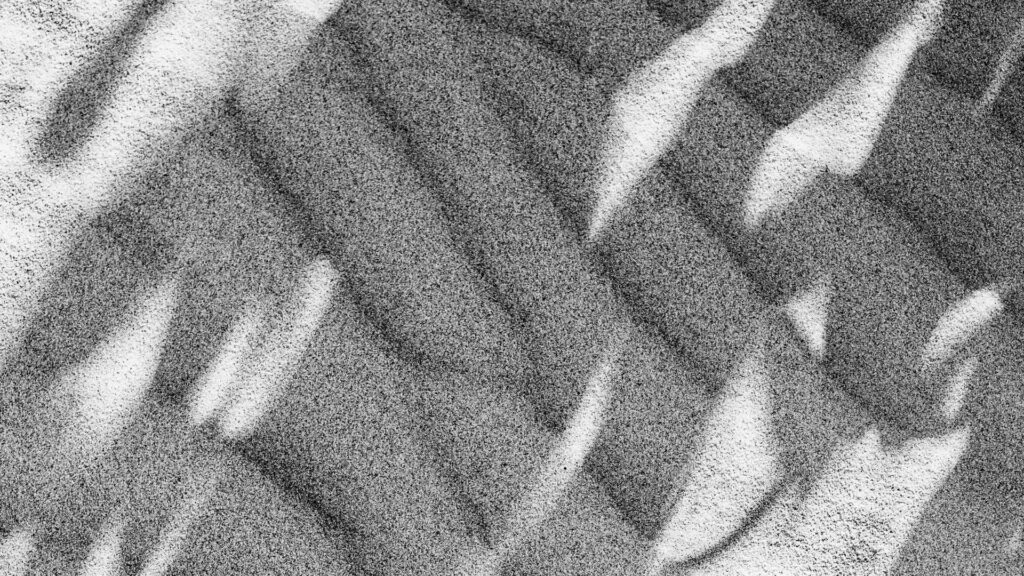
October 24, 2024
Why Texture and Ambience Matter in Music Production
In music production, the elements of texture and ambience are…

January 31, 2022
5 free online tools to make beats
In this article, you can find 5 free online tools…

October 19, 2021
Useful Ableton Shortcuts
Ableton Live is a wonderful DAW. From its great sounding…
